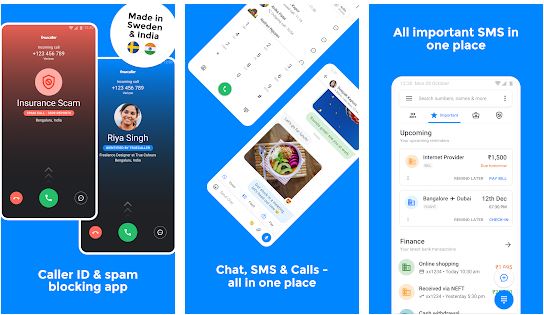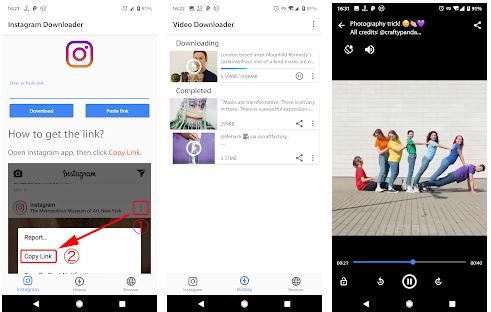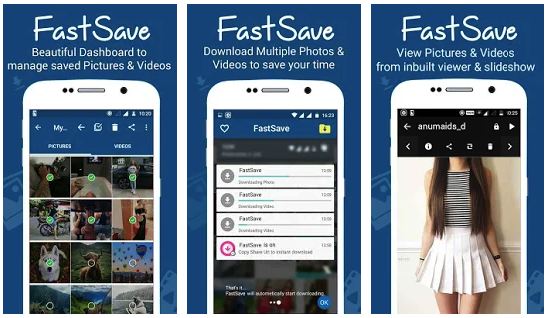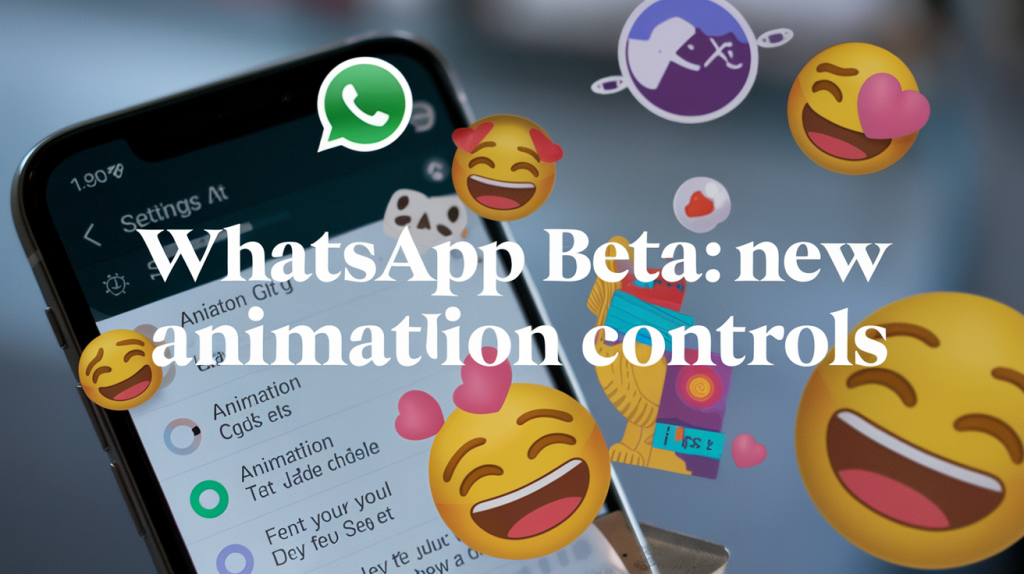Learn how you can enable dark mode of complete process…
Google Chrome was long awaiting dark mode. The company has introduced AB mode and as soon as it is activated, the whole design of the Google Chrome browser is converted to dark theme. However, it changes the menu, download window and many more.
According to The Verge report, after launching Dark Themes on Windows 10, it will automatically switch to the new Dark Mode. Google is still in the process of enabling Dark Mode in Windows and now all users will not get this feature.
It has also been said in this report that a Community Manager has informed that Dark Mode has been enabled for only a few people and will be enabled in the future for all. But if you can not wait for it and just want to enable this feature, then let us tell you.
To make the dark mode of Chrome in Windows 10,
switch the dark mode to the built-in Chrome browser, you need to modify your desktop’s shortcut file. To do this, right-click on the Chrome shortcut. Then go to Target field and then add “–force-dark-mode” (without quotes) at the end of the target location.
after doing this, open your Chrome and use the browser with dark mode.