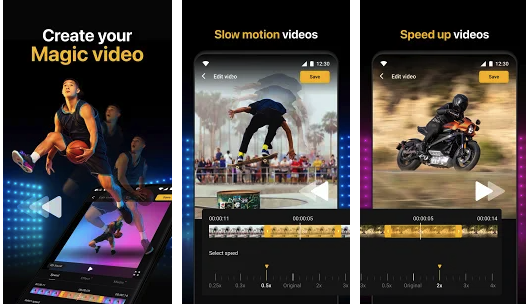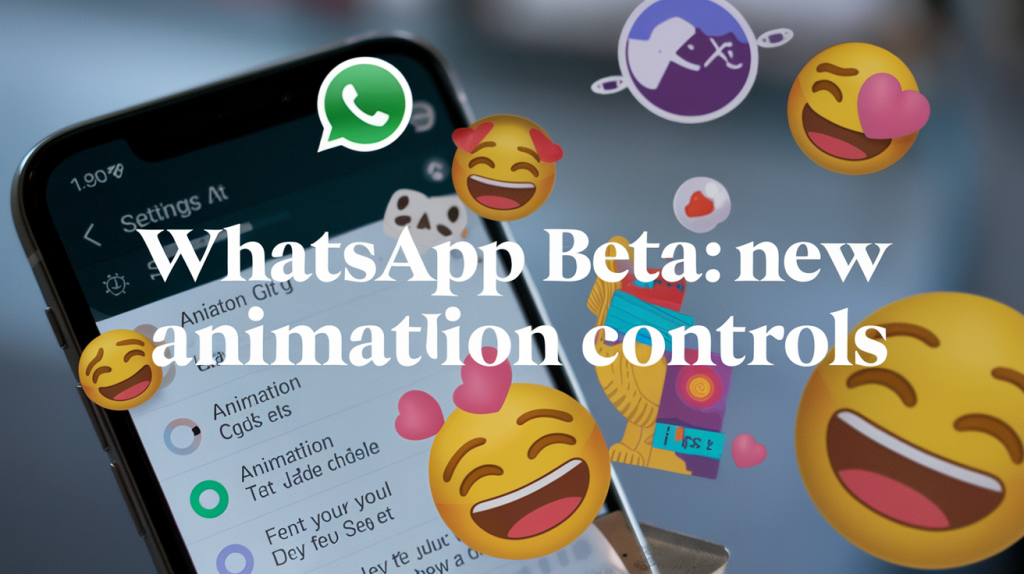Slow Motion – Speed up video – Speed Motionis a completely free video speed editing app for Android users. Slow motion video editor makes it easy for users to adjust speed motion (slow motion or fast motion) to create impressive, unique and magical videos.
Slow motion – Speed up video – Speed motion application possesses outstanding features:
Adjust video speed to create a magic fast video maker up to x4 compared to old video or slow motion video from x0.25, x0.3, x0.5.
1.Trim video tool to create the most satisfying time.
2.Record video with image or high quality.
3.Create new videos or get existing videos in your library.
4.Add music and effects to make the video more impressive and lively.
5.Easily save and share videos.
Guide to slow motion, speed up video with Slow motion video editor:
Step 1: Download Slow motion – Speed up video – Speed motion app on CH play.
Step 2: Select Camera (Create your new video) or Select Gallery (Select existing video).
Step 3: Use the Trim video feature to cut the length of the video you want.
Step 4: Select Edit video.
– Select Speed to adjust video speed. With this feature, you can adjust to x2, x3, x4 fast speed or slow speed x0.25, x0.3, x0.5 video over old video.
APK : DOWNLOAD
VIDEOS : DOWNLOAD