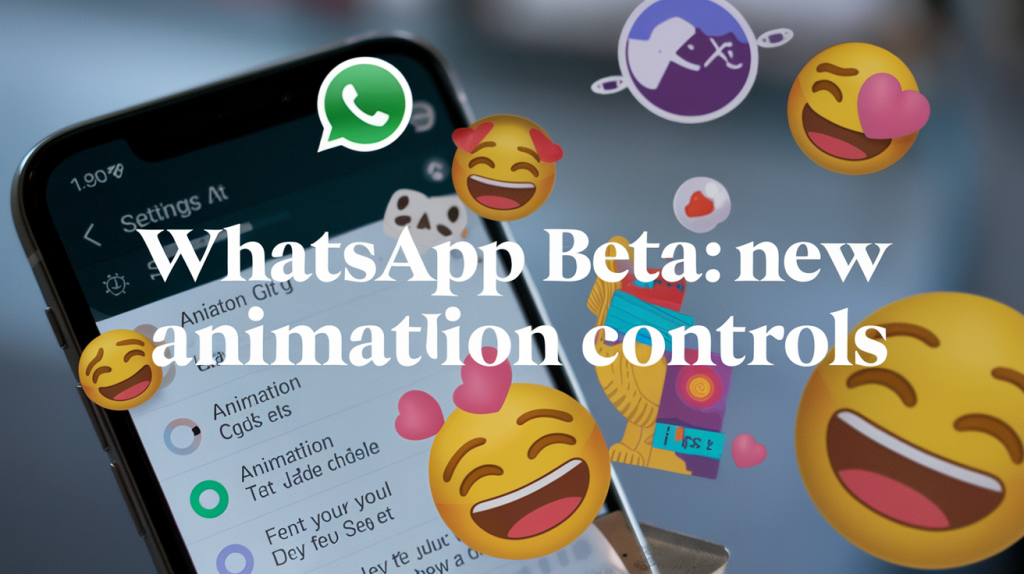WhatsApp beta for Android 2.25.11.10: what’s new?

Are your WhatsApp chats feeling a bit too lively? 🎭 WhatsApp’s latest beta update for Android might just be the solution you’ve been waiting for. Version 2.25.11.10 introduces an exciting new feature that puts you in control of chat message animations.
Imagine scrolling through your conversations without the constant distraction of animated emojis, stickers, and GIFs. Now, with WhatsApp’s new Chat Message Animation Management feature, you can customize your messaging experience to suit your preferences. Whether you want a more minimalistic interface or selective animations, this update offers the flexibility you need. 🎛️
Curious about how this works? In the following sections, we’ll dive into the details of this new feature and explore the customizable animation options that are set to revolutionize your WhatsApp experience. Get ready to take charge of your chat aesthetics! 📱✨
New Chat Message Animation Management Feature

A. Selective control for emoji, sticker, and GIF animations
WhatsApp’s latest beta update for Android (version 2.25.11.10) introduces a groundbreaking feature that allows users to manage chat animations with unprecedented precision. This new functionality focuses on providing selective control over the animations of emojis, stickers, and GIFs within conversations.
Users now have the power to customize their messaging experience by choosing which elements animate automatically and which remain static. This level of control is particularly beneficial for those who find certain animations distracting or prefer a more streamlined chat interface. The feature breakdown is as follows:
| Element | Controllable | Default Behavior |
|---|---|---|
| Emojis | Yes | Animate on send/receive |
| Stickers | Yes | Animate on send/receive |
| GIFs | No | Always animate |
It’s important to note that while emojis and stickers can be managed through this new feature, GIFs remain unaffected and will continue to animate as usual.
B. Dedicated section in app settings for animation toggles
To access and manage these new animation controls, WhatsApp has thoughtfully integrated a dedicated section within the app’s settings. Users can navigate to this new area through the following path:
- Open WhatsApp
- Go to Settings
- Tap on Chats
- Select Chat Settings
- Find the new animation control options
This centralized location for animation management ensures that users can easily fine-tune their preferences without having to search through multiple menus. The intuitive layout of these settings allows for quick adjustments, enhancing the overall user experience.
C. Improved messaging experience through reduced distractions
The introduction of this feature signifies WhatsApp’s commitment to user-centric design and personalization. By offering granular control over chat animations, the platform addresses several key aspects of the messaging experience:
- Reduced visual clutter: Users who find animated elements distracting can now opt for a more static interface.
- Enhanced focus: By limiting animations, users can better concentrate on the content of their conversations.
- Customized expressiveness: Those who enjoy animated elements can keep them active, while others can disable them as needed.
- Accessibility considerations: Users with sensitivity to motion or those who prefer a less dynamic interface can tailor their experience accordingly.
This feature aligns with WhatsApp’s ongoing efforts to improve functionality and user privacy. It complements other recent updates, such as:
- Restricting media sharing for enhanced privacy
- Enabling direct messaging from status updates
- Introducing motion photo sharing in chats
- Adding social media links to user profiles
These collective improvements demonstrate WhatsApp’s holistic approach to enhancing its platform, balancing expressive features with user control and privacy considerations.
As the feature is currently available to a limited number of beta testers through the Google Play Beta Program, users can anticipate its broader release in a stable version in the near future. This rollout strategy allows WhatsApp to gather feedback and refine the feature before making it widely available.
With this new animation management feature in place, users can look forward to a more tailored and efficient messaging experience. Now that we have covered the intricacies of controlling chat animations, we’ll explore the customizable animation options that WhatsApp offers, providing even more ways for users to personalize their messaging interface.