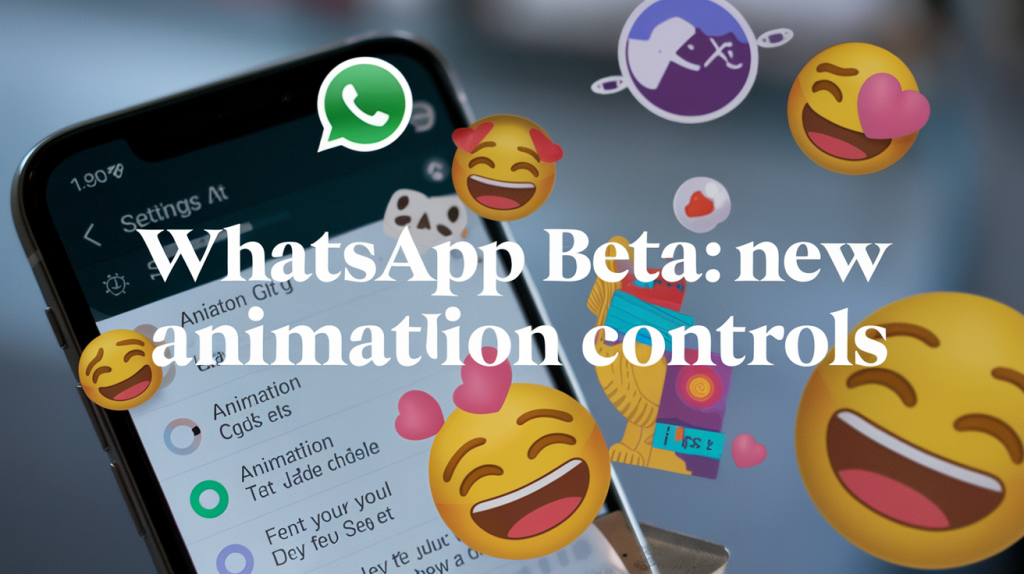In an era where smartphone security is paramount, traditional lock screens just don’t cut it anymore. Enter the “Touch Lock Screen Photo” app – a game-changer in mobile device protection. 🔒📱 With over a million downloads and a stellar 4.4-star rating, this innovative app is revolutionizing how we secure our precious data.
Imagine a world where your lock screen is as unique as you are. The “Touch Lock Screen Photo” app offers just that, allowing you to transform your favorite photos into a personalized security fortress. But it’s not just about looks – this app packs a punch with its customizable touch password system, recovery options, and user-friendly features. Whether you’re tech-savvy or just looking for an extra layer of protection, this app has something for everyone.
Ready to discover how the “Touch Lock Screen Photo” app can elevate your mobile security game? Let’s dive into the exciting features that make this app a must-have for smartphone users everywhere. 🚀
Features of Touch Lock Screen Photo App

A. Customizable touch password system
The Touch Lock Screen Photo App introduces a revolutionary way to secure your Android device with its customizable touch password system. Unlike traditional PIN or pattern locks, this app allows users to create a unique touch-based password by tapping specific positions on the screen. This innovative approach enhances security while providing a user-friendly experience.
- Intuitive unlocking mechanism
- Enhanced security through personalized touch patterns
- Easy to set up and use
B. Option to use gallery images or new photos
One of the standout features of the Touch Lock Screen Photo App is its flexibility in choosing lock screen backgrounds. Users have the freedom to personalize their device’s appearance by selecting images from their gallery or capturing new photos specifically for the lock screen.
| Image Source | Advantages |
|---|---|
| Gallery | Familiar, nostalgic, pre-existing |
| New Photos | Fresh, tailored for lock screen, current |
With nearly 50 wallpaper templates available, users can further customize their lock screen to suit their preferences and style.
C. Two or four position touch password setting
The app offers versatility in password complexity, allowing users to choose between:
- Two-position touch password: Ideal for quick access and simpler security needs
- Four-position touch password: Provides enhanced security for those requiring stronger protection
This feature caters to different user preferences and security requirements, striking a balance between convenience and robust device protection.
D. PIN recovery for forgotten passwords
Understanding that users may occasionally forget their touch passwords, the Touch Lock Screen Photo App includes a crucial safety net:
- Recovery PIN system
- Ensures users can regain access to their device
- Prevents lockouts due to forgotten touch patterns
This thoughtful addition demonstrates the app’s commitment to user convenience without compromising on security.
E. Sound and vibration feedback options
To enhance the user experience and provide confirmation of interactions, the app includes customizable feedback options:
- Sound feedback: Audible cues when interacting with the lock screen
- Vibration feedback: Tactile response to touch inputs
These features not only improve usability but also cater to users with different sensory preferences or needs, making the app more accessible to a wider audience.
The Touch Lock Screen Photo App’s features are designed to provide a blend of security, personalization, and ease of use. Its lightweight nature makes it suitable for various user groups, including commuters, students, and elderly individuals who may struggle with traditional locking mechanisms.
With these robust features in place, the app aims to protect personal information, messages, and photos from unauthorized access while offering a modern and intuitive locking solution. Now that we have covered the key features of the Touch Lock Screen Photo App, we’ll next explore the app’s performance and popularity among users, providing insights into its real-world effectiveness and user satisfaction.